Create Personalized Keyless Entry Codes
Programming a Personal Keyless Entry Code With the Keypad
Enter the five-digit factory-set code.
Press 1•2 on the keypad within five seconds.
Enter your personal five-digit code. You must enter each number within five seconds of each other.
Press 1•2 on the keypad to save personal code 1. The doors will lock and unlock to confirm that you have successfully programmed a personal entry code.
Programming Additional Personal Keyless Entry Codes With the Keypad
Enter the five-digit factory-set code.
Press 1•2 on the keypad within five seconds.
Enter your personal five-digit code. You must enter each number within five seconds of each other.
Press 3•4 to save personal code 2.
Press 5•6 to save personal code 3.
Press 7•8 to save personal code 4.
Press 9•0 to save personal code 5.
Programming a Keyless Entry Code with SYNC 3
Enter the five-digit factory-set code.
Press 1•2 on the keypad within five seconds.
Enter your personal five-digit code. You must enter each number within five seconds of each other.
Press 3•4 to save personal code 2.
Press 5•6 to save personal code 3.
Press 7•8 to save personal code 4.
Press 9•0 to save personal code 5.
Programming a Keyless Entry Code with SYNC® with MyFord Touch®
Enter the five-digit factory-set code.
Press 1•2 on the keypad within five seconds.
Enter your personal five-digit code. You must enter each number within five seconds of each other.
Press 3•4 to save personal code 2.
Press 5•6 to save personal code 3.
Press 7•8 to save personal code 4.
Press 9•0 to save personal code 5