Pro Trailer Backup Assist is a feature on Ford vehicles that makes it easier to back up a trailer. It uses a control knob that allows the driver to select the direction they want the trailer to go in, and the vehicle will automatically steer the trailer in the desired direction. This feature is available on most Ford vehicles, including the F-150, F-250, F-350, and Super Duty models.
When using Pro Trailer Backup Assist, the driver should first make sure that the trailer is properly connected to the vehicle. This includes ensuring the trailer’s brakes are engaged, the electrical connection is secure, and the trailer is level. Once the trailer is connected, the driver can then turn on the feature by pressing the “Pro Trailer Backup Assist” button located on the dashboard.
Next, the driver should select the direction they want the trailer to go by turning the control knob to the desired direction. When the knob is turned, a graphic of a trailer will appear in the center of the dashboard that shows the trailer’s direction. The driver can then adjust the speed of the trailer by pressing the plus or minus buttons.
Once the speed and direction have been selected, the driver can then apply the brakes and release them, allowing the vehicle to steer the trailer in the desired direction. The vehicle will then automatically adjust its steering to keep the trailer in the desired direction. The driver should continue to monitor the trailer’s direction and speed, and make any necessary adjustments when needed.
By using Pro Trailer Backup Assist, drivers can be sure that their trailer is being backed up in a safe and efficient manner. This feature makes it easier for drivers to back up their trailers, and can help them avoid dangerous situations.